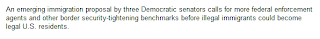OK tonight I'm going to try and make a few little 'MODs' to my current hard drive setup and I need to blog. So lets combine the two. Just like the 'Twinkies' (AKA the golden creme) I will fill you with goodness while you stay light and fluffy. So lets 'open source' it tonight :)
What the hizzo are permissions? What is a hard drive? Is this Facebook?
- No, this is not Facebook. Sheesh...
- Hard Drive is the main storage device. It is a metal box with spinning discs that store pretty much all of your computer's information magnetically (causing billions of small tiny areas to be 'charged' or 'uncharged' which the computer can then understand as 0s and 1s).
They look like this:

Now onto what permissions are and why I don't want them:
- All of those 0s and 1s are brought together to create the files on your computer. In the old days of computing, you either had a file or you didn't. Now since viruses and computer security have become a major factor (you wouldn't want just anyone to be able to find a file with a social security number for example) files and folders have what are called 'permissions'.
Messages such as "You must be logged into an administrator to perform the requested action", or "You do not have suffiecent permission to... " Blah Blah Blah, will appear often times when you don't have a 'permission' to access, view, edit, delete, etc a file. Without getting into the nitty gritty. Permissions for a file are basically the bouncer for who can do what with a file. Sounds good so far?
The problem I have with permissions is that they can make a directory look empty by not allowing you to view a file. They also often show the total 'size' of directories and what they contain to be zero bytes. So it looks like an empty folder. This happens most often to the 'my documents folder'.
By default, the 'My Documents' folder is such a folder. If a hard drive (referring to the main system drive if there is more than one) is removed from a computer and then placed in another computer, the 'My Documents' and many other folders become hidden and accessible. This can often lead to many important files being accidentally deleted.
The SOLUTION:
Modularization (breaking things down into self contained components.)
Having already taken the steps of making sure that windows and all the programs I run are contained to one hard drive, I have the freedom of removing all access permission of every file on the drive. If anyone were to to access the drive and cause a problem with the files on it, I can pull out my image disk and re-setup the drive back to the state I want it to be in (Disk Imaging and it's benefits will be covered in another blog).
So let's figure out how to do it and in the process update ourselves on the real risks of having a system drive without permissions.
*Note - Since most everyone is using Windows Vista or Windows 7 (Hopefully 7 or then XP) I'm going to refer to Windows 7. It's what I run now. Tough.
1. The main issue with permissions isn't even changing them, as it is the ability to change them and change ALL of them. On an initial install of Windows 7, the main account is an administrator account. Great! We don't have to worry about that. The problem to fix first is that the user account created will not change to, more is it given the status of owner, which leaves many things restricted.
- The first thing needing to be done here is to re-install Windows. This moves the setup of my RAID system drives to replace and old much slower 80GB drive with two, quick little 1TB drives.
Therefore, lets cont this in another post tomorrow!